The Comparison: VM vs VDI - Which Solution is Right for You?
Are you looking for the perfect solution to manage your virtual resources effectively? Look no further! In today's digital age, businesses are constantly seeking ways to optimize their operations and streamline their IT infrastructure. Two popular options that have emerged in recent years are Virtual Machines (VM) and Virtual Desktop Infrastructure (VDI). But which one is right for you? In this comprehensive comparison, we will delve into the world of VM vs VDI, exploring their features, pros and cons, as well as the key differences between them. So sit back, relax, and let's dive into this virtual showdown!
What is VM?
Virtual Machines, commonly known as VMs, are software emulations of physical computers. They allow you to run multiple operating systems on a single physical server or host computer. Think of it like having several computers within one machine! By using specialized software called a hypervisor, VMs can be created and managed with ease.
So how does it work? Well, the hypervisor acts as a virtualization layer that abstracts the underlying hardware resources and allocates them to each individual VM. This means that each VM has its own dedicated set of resources such as CPU power, memory, storage, and network connectivity.
One of the key advantages of using VMs is their ability to provide isolation between different operating systems running on the same physical server. This enables efficient resource utilization and simplifies management tasks. Additionally, because they operate independently from one another, if one VM crashes or experiences an issue, it won't impact the others.
Moreover, creating new instances of virtual machines is relatively quick and straightforward compared to setting up physical servers. This flexibility allows businesses to scale their operations rapidly without incurring significant hardware costs.
What is VDI?
VDI, which stands for Virtual Desktop Infrastructure, is a technology that allows users to access virtual desktops remotely. In simple terms, it means running desktop operating systems and applications on centralized servers rather than individual machines.
With VDI, the user's device becomes a thin client as most of the computing power happens in the server room. The user can connect to their virtual desktop from anywhere using any device with an internet connection. This flexibility makes VDI ideal for remote workers or organizations with multiple office locations.
One of the key benefits of VDI is its ability to centralize management and reduce IT costs. Since everything runs on servers, software updates and security patches only have to be applied once instead of individually to each user's machine.
Another advantage of VDI is improved data security. With all data stored centrally in controlled environments, there is less risk of sensitive information being lost or stolen if a device gets misplaced or stolen.
However, there are also some downsides to consider when implementing VDI. It requires significant upfront investment in hardware infrastructure and may require ongoing maintenance costs depending on the scale of deployment.
While VDI offers many advantages such as increased flexibility and enhanced security, it's important for organizations to carefully evaluate their specific needs before deciding if this solution is right for them.
The Pros and Cons of VM
Virtual machines (VM) have become a popular solution for organizations seeking to maximize their IT resources. But like any technology, it comes with its own set of advantages and disadvantages.
One major advantage of VM is the ability to run multiple operating systems on a single physical server. This allows businesses to consolidate their infrastructure, reducing hardware costs and simplifying management. With VM, you can easily isolate applications or services within separate virtual environments, enhancing security and minimizing potential risks.
Another benefit is the flexibility provided by VM. You can easily scale up or down your computing resources as needed without having to invest in additional hardware. This helps optimize utilization and reduces operational expenses.
Additionally, virtualization enables faster disaster recovery times since entire virtual machines can be replicated and restored quickly from backups. This enhances business continuity capabilities and minimizes downtime in case of system failures or disasters.
However, there are also some considerations when using VM. One drawback is that running multiple virtual machines on a single physical host may lead to resource contention issues if not properly managed. It's important to monitor performance closely and allocate resources adequately to avoid bottlenecks.
Moreover, managing a complex virtualized environment requires specific knowledge and skills which may result in increased training costs or reliance on specialized personnel.
While VM provides excellent isolation between different workloads within the same server hardware, there could still be potential security vulnerabilities at the hypervisor level that need proper attention.
In conclusion,Vm offers numerous benefits such as consolidation of infrastructure,optimal resource utilization,and enhanced disaster recovery capabilities.
The Pros and Cons of VDI
One of the major advantages of VDI (Virtual Desktop Infrastructure) is its ability to provide centralized management. With VDI, IT administrators have greater control over desktop environments, making it easier to deploy updates and ensure consistency across all virtual machines.
Another benefit of VDI is enhanced security. Since data is stored on servers rather than individual devices, there's less risk of sensitive information being lost or stolen. This can be particularly valuable for organizations that handle confidential data or operate in highly regulated industries.
VDI also offers greater flexibility and scalability compared to traditional desktop environments. It allows users to access their virtual desktops from any device with an internet connection, enabling remote work capabilities and increasing productivity. Additionally, as business needs evolve, scaling up or down the number of virtual machines is relatively simple with VDI.
However, there are also some downsides to consider when implementing VDI. One potential drawback is the initial cost involved in setting up the infrastructure required for a virtualized environment. Purchasing servers, storage systems, and software licenses can be expensive upfront.
Additionally, depending on network bandwidth and server capacity limitations, performance issues may arise if too many users access their virtual desktops simultaneously. Adequate planning and optimization are necessary to ensure smooth user experiences.
While VDI brings numerous benefits such as centralized management, improved security and flexibility; it does require substantial upfront investment and careful consideration regarding infrastructure requirements for optimal performance.
VM vs VDI: Differences and Similarities
VM and VDI may sound similar, but they are actually quite different in their approach to virtualization.
One major difference between VM (Virtual Machine) and VDI (Virtual Desktop Infrastructure) is the level of isolation. With VM, each instance runs on its own dedicated hardware and operates as an independent computer system. In contrast, with VDI, multiple desktop instances run on a single server or cluster of servers.
Another difference lies in the user experience. VM provides a complete virtual environment that includes an operating system, applications, and data for each instance. On the other hand, VDI allows users to access a virtual desktop from any device with internet connectivity while maintaining their personalized settings and files.
Scalability is also worth considering when comparing VM and VDI solutions. VMs can be quickly deployed or removed based on demand since they operate independently. Meanwhile, scaling up or down with VDI requires additional infrastructure planning due to shared resources.
In terms of management complexity, both options have their pros and cons. While managing individual VMs can be more time-consuming compared to centrally managed VDIs, it also gives administrators greater control over each environment.
When it comes to security considerations, both options offer various features such as encryption and access controls. However, since VDIs are accessed remotely through networks or web-based interfaces rather than locally like a physical machine running a VM would be used; security measures need to be taken accordingly.
Choosing between VM vs VDI depends on your specific needs and requirements. If you require high levels of isolation or if you need complete control over individual environments at the cost of increased management complexity; then opting for VM might be the way to go.
VDI could be more suitable if flexibility in accessing virtual desktops across devices is important for your organization.
By understanding these differences between them, you will able make an informed decision about which solution best fits your needs.
Which Solution is Right for You?
After evaluating the pros and cons of both VM and VDI, you might still be wondering which solution is the best fit for your organization. The answer ultimately depends on your specific needs and priorities.
If you require a high level of customization, scalability, and flexibility, virtual machines (VM) could be the right choice for you. With VMs, you can run multiple operating systems simultaneously on a single physical server, allowing for efficient resource utilization. This makes VMs ideal for businesses that need to quickly provision new instances or environments.
On the other hand, if security is a top concern and you have a large number of users who require remote access to their desktops or applications from any device, Virtual Desktop Infrastructure (VDI) may be more suitable. VDI provides centralized management and control over user environments while keeping data secure within the data center.
Consider factors such as budget limitations, IT expertise available in-house, performance requirements, and user preferences when making your decision. It may also be helpful to consult with an IT professional or seek advice from industry experts who can provide insights based on their experience.
Remember that there isn't necessarily one "right" solution – it's about finding what works best for your unique business needs. Both VMs and VDI offer valuable benefits depending on your goals and requirements.
In conclusion (without using those words), carefully weigh the advantages and disadvantages of each technology before making a decision. Understanding what each solution offers will help ensure that you choose wisely when it comes to implementing either VM or VDI in your organization.
So whether you go with virtual machines (VM) or Virtual Desktop Infrastructure (VDI), rest assured knowing that both solutions can bring significant improvements in efficiency, productivity, and overall IT infrastructure management.
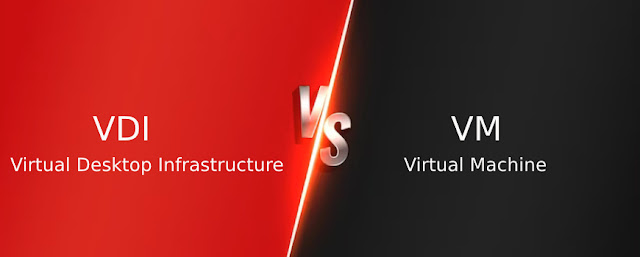
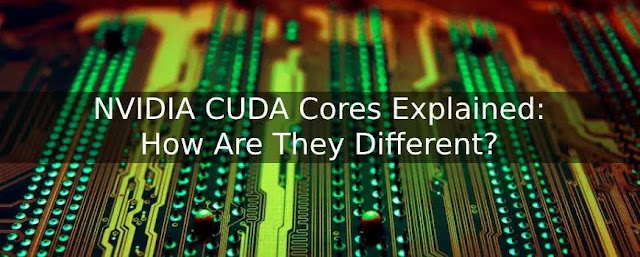
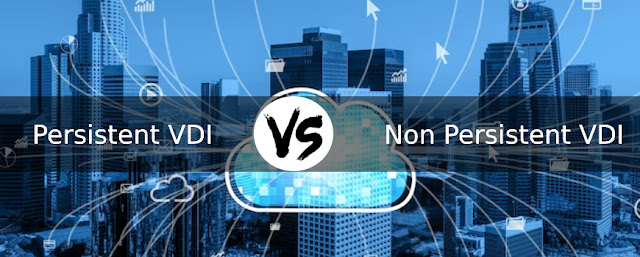

Comments
Post a Comment