What Is The Difference Between Persistent VDI And Non-Persistent VDI?
Welcome to our blog, where we delve into the exciting world of virtual desktop infrastructure (VDI) and unravel the mystery behind two popular VDI models: persistent and non-persistent. If you've ever wondered what sets these approaches apart, buckle up as we take you on a thrilling journey through their differences, benefits, and use cases. Whether you're an IT enthusiast seeking enlightenment or a business owner exploring VDI options, this article is your ultimate guide to understanding the distinction between persistent and non-persistent VDI. Get ready to dive deep into this captivating topic that revolutionizes how we work!
Introduction to Virtual Desktop Infrastructure (VDI)
When it comes to desktop virtualization, there are two main types of deployment models: persistent and non-persistent. Both have their own advantages and disadvantages that should be considered when making a decision on which type of VDI is right for your organization.
Persistent VDI provides each user with their own personal desktop that is stored on a central server. The main advantage of this type of VDI is that users can maintain their own customizations and preferences since they are the only ones using their desktop. In addition, persistent VDI can provide a better user experience since desktops are not shared amongst multiple users.
However, persistent VDI can be more expensive since each user needs their own dedicated desktop. In addition, maintenance and updates can be more complex since each desktop needs to be updated individually.
Non-persistent VDI, on the other hand, shares desktops amongst multiple users. The main advantage of this type of VDI is that it is more cost-effective since multiple users can share the same physical hardware. In addition, non-persistent VDI can be easier to manage and deploy since updates can be pushed out to all desktops at once.
However, non-persistent VDI does have some drawbacks. Since desktops are shared amongst multiple users, customizations and preferences cannot be maintained from one session to the next. In addition, the user experience can suffer since desktops may not always be available or may not meet the user’s needs.
In summary, when determining which type of VDI is right for your organization, it is important to consider both the advantages and disadvantages of both persistent and non-persistent VDI. Each type has its own pros and cons that should be taken into account when making a decision.
Virtual Desktop Infrastructure (VDI) is a type of desktop virtualization that involves creating and running virtualized versions of desktop OSes on centralized servers. The desktops are then made available to users via remote-display protocols such as RDP or ICA.
There are two main types of VDI deployments: persistent and non-persistent. In a persistent VDI deployment, each user is assigned their own dedicated virtual desktop. This means that the user's data and settings are saved on the central server and are maintained across sessions. In a non-persistent VDI deployment, each user is assigned a temporary virtual desktop that is reset to a base state after each session. This means that any data or settings that the user saves during their session will be lost when they log off.
Which type of VDI deployment is right for your organization depends on your needs and goals. If you need to provide users with a consistent experience across sessions, or if you need to allow users to save data and settings, then persistent VDI is a good option. If you need to provide users with access to disposable virtual desktops for security or compliance reasons, then non-persistent VDI is a good option.
What is Persistent VDI?
Virtual desktop infrastructure (VDI) is a technology that refers to the use of virtual machines (VMs) to provide and deliver desktop services. There are two types of VDI: persistent VDI and non-persistent VDI.
Persistent VDI provides each user with their own personalised virtual desktop that is stored on a central server. The advantage of this type of VDI is that users can customise their desktops and have a consistent experience every time they log in. The downside of persistent VDI is that it can be more expensive to set up and maintain, as each user requires their own dedicated VM.
Non-persistent VDI, on the other hand, delivers desktop services from a pool of shared resources. This means that each user gets a temporary virtual desktop when they log in, which is then discarded when they log out. Non-persistent VDI can be cheaper to set up than persistent VDI, but it can result in a poorer user experience as users do not have their own dedicated VM.
In conclusion, persistent VDI provides users with their own personalised virtual desktop that is stored on a central server, while non-persistent VDI delivers desktop services from a pool of shared resources.
What is Non-Persistent VDI?
Non-persistent VDI is a type of desktop virtualization where each user is assigned a non-persistent desktop image. This means that any changes made to the desktop during a session are not saved when the user logs off. Non-persistent VDI is often used in environments where users need access to a shared pool of desktops, such as in call centers or educational institutions.
Benefits of Persistent and Non-Persistent VDI
When it comes to VDI, there are two types: persistent and non-persistent VDI. Both have their own set of benefits that can make or break your decision on which one to use.
Here’s a look at the
benefits of both persistent and non-persistent VDI:
Benefits of Persistent VDI:
1. Users have their own personal desktop environment that remains consistent, regardless of which device they log in from.
2. All user data and applications are stored centrally on the server, making it easy to back up and manage.
3. administrators can easily control and roll out updates and changes to users' desktops without having to individually update each machine.
4. If a user's machine crashes, their desktop can be quickly restored from the server with little or no data loss.
Benefits of Non-Persistent VDI:
1. Machine images can be quickly created and updated, making it ideal for testing new software or applications before rolling them out to users.
2. Users' data is not stored on the server, so there's no need to worry about backing it up or managing it centrally.
3. Each time a user logs in, they start with a clean slate, so any viruses or malware they may have picked up are gone when they log off. This also makes non-persistent VDI ideal for public access machines, such as in libraries or internet cafes.
4. Non-persistent VDI can be more cost effective, as you don't need to worry about server storage costs or backing up user data.
Comparison of Persistent and Non-Persistent VDI
When it comes to VDI, there are two main types: persistent and non-persistent. Both have their own benefits and drawbacks that must be considered when making a decision about which type of VDI is right for your organization.
Persistent VDI provides users with their own personal desktop that is maintained even if they log off or power down the virtual machine. This means that users can maintain their personalized settings, applications, and data between sessions. The downside to persistent VDI is that it can be more expensive to implement and maintain, as each user requires their own dedicated virtual machine.
Non-persistent VDI, on the other hand, does not provide users with their own dedicated virtual machine. Instead, a pool of virtual machines is created and each user is assigned to a machine from the pool when they log in. When the user logs out or powers down the virtual machine, their changes are not saved and the machine reverts back to its original state. This makes non-persistent VDI less expensive to implement than persistent VDI, but it also means that users cannot maintain their personalized settings between sessions.
When it comes to comparing persistent and non-persistent VDI, there are a few key differences to consider. For starters, persistent VDI provides users with their own personal desktop environment that is saved and maintained across sessions. Non-persistent VDI, on the other hand, resets the desktop environment to its default state after each user session. This means that any changes or customizations made by the user during their session will be lost once they log off.
Another key difference between the two types of VDI is in terms of storage. Persistent VDI requires more storage than non-persistent VDI because each user has their own dedicated virtual machine (VM) with a unique set of data. Non-persistent VDI shares a common VM image among all users, which helps to reduce storage requirements.
Persistent VDI generally offers better performance than non-persistent VDI since each user has their own VM. Non-persistent VDI can suffer from performance issues due to contention for resources among multiple users sharing the same VM.
Persistent VDI provides a more personalized and reliable experience for users, but comes at the cost of increased storage requirements and potentially higher costs. Non-persistent VDI is more resource efficient and cost effective, but may not provide the same level of performance or flexibility as persistent VDI.
Conclusion
In conclusion, persistent VDI and non-persistent VDI offer different levels of customization and security. Non-persistent VDIs provide more flexibility as users can customize their own settings, while persistent VDIs are better suited for sensitive data and applications where a consistent user experience is necessary. Both options have their advantages and disadvantages depending on the needs of an organization or individual, so it’s important to evaluate both before making a decision.
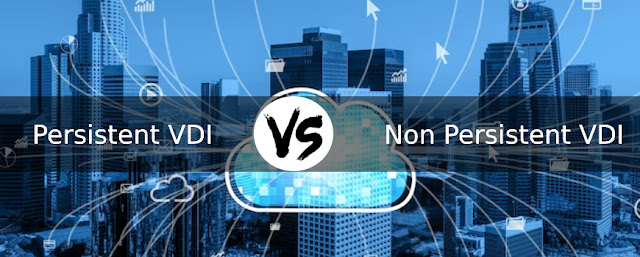
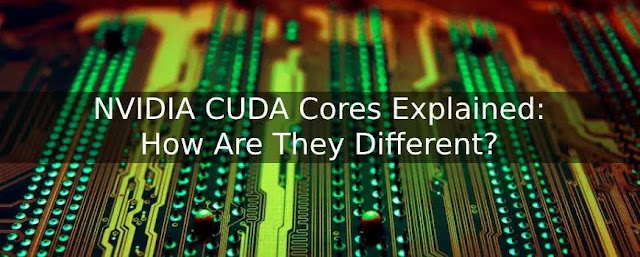

Comments
Post a Comment