What Is The Difference Between VDI Vs VM?
Welcome to our blog post where we unravel the mystery behind two popular virtualization technologies - VDI and VM. In today's ever-evolving world of technology, it's crucial to understand the key differences between these two powerful tools that are transforming the way we work and access information. Whether you're a tech enthusiast or simply curious about how virtual desktops and machines operate, get ready for an enlightening journey as we dive into what sets VDI apart from VM and how each can revolutionize your digital experience. So fasten your seatbelts and prepare to explore this captivating battle between VDI vs VM!
Introduction VDI and VM
The terms “virtual desktop infrastructure” (VDI) and “virtual machine” (VM) are often used interchangeably, but they actually refer to two different things. VDI is a type of desktop virtualization, in which the desktop environment is delivered to a user via a remote server. VM, on the other hand, is a type of server virtualization, in which an entire server is virtualized and can run multiple operating systems and applications.
What is VDI?
Virtual Desktop Infrastructure (VDI) is a desktop virtualization solution that enables users to access their desktops and applications from a centralized location. VDI provides the flexibility and security of a physical desktop, without the need for expensive hardware or software.
VDI is becoming increasingly popular as organizations look for ways to improve their desktop computing infrastructure. It can provide significant cost savings over traditional desktop solutions, while providing a more secure and flexible environment.
What is VM?
A VM, or virtual machine, is a software program that allows you to run multiple operating systems on one physical computer. Each virtual machine has its own set of resources, which can be allocated and used as needed. VMs are often used to run different versions of an operating system side-by-side, or to run multiple operating systems simultaneously.
VDI, or virtual desktop infrastructure, is a type of virtualization technology that allows you to run a desktop environment on a remote server. With VDI, your desktop environment is hosted in the cloud and accessed via a remote connection. VDI can provide a number of benefits, including improved security and performance.
Differences between VDI and VM
When it comes to VDI and VM, there are a few key differences that you should be aware of. For starters, VDI stands for Virtual Desktop Infrastructure while VM stands for Virtual Machine. Both are types of virtualization, but they differ in terms of how the virtualization is implemented. With VDI, each user has their own virtual desktop that is hosted on a centralized server. This means that users can access their desktop from any location and at any time. VM, on the other hand, is a type of virtualization that allows you to run multiple operating systems and applications on a single physical server.
Benefits of Using VDI or VM
There are many benefits to using VDI or VM. Perhaps the most obvious benefit is that it can save your company money. With VDI, there is no need to purchase and maintain expensive hardware. It also eliminates the need for costly software licenses. Another big benefit is that VDI can make your employees more productive. They can access their work environment from anywhere and at any time. This flexibility can lead to better work/life balance and increased job satisfaction. Additionally, VDI can improve security by isolating employee data from the rest of the network.
How to Choose Between VDI vs VM
When it comes to choosing between VDI vs VM, there are a few key factors to consider. First, think about the size of your organization and the number of users that will need access to virtual desktops. If you have a large organization with many users, VDI may be the better option as it can provide each user with their own dedicated desktop. VM, on the other hand, is better suited for smaller organizations or those with fewer users as it allows multiple users to share a single physical machine.
Another key factor to consider is performance. VDI can provide a high-performance computing environment for demanding applications, while VM may be more suitable for less resource-intensive tasks. It's important to evaluate your needs before making a decision.
Cost is always an important consideration when making any purchase decisions. VDI can be more expensive than VM due to the need for more hardware and software licenses, but it may be worth the investment if you need a high-performing virtual desktop solution.
Conclusion
Virtual Desktop Infrastructure (VDI) and Virtual Machines (VMs) are both great technologies for creating virtual workspaces. VDI provides users with their own personalized desktops, while VMs provide cloud-based virtualization of any operating system or application. Both options offer high levels of flexibility and scalability to meet the needs of your organization, but each has its own advantages and disadvantages that should be carefully evaluated before making a decision. Ultimately, it will come down to understanding the requirements of your business and what type of environment will best support it in order to choose between VDI vs VM.

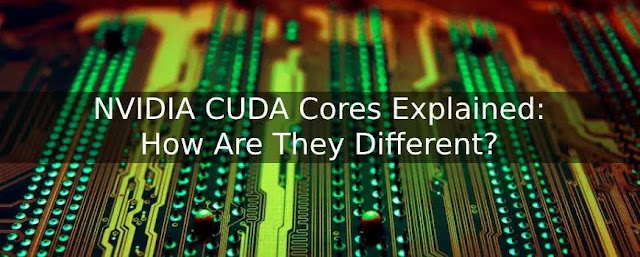
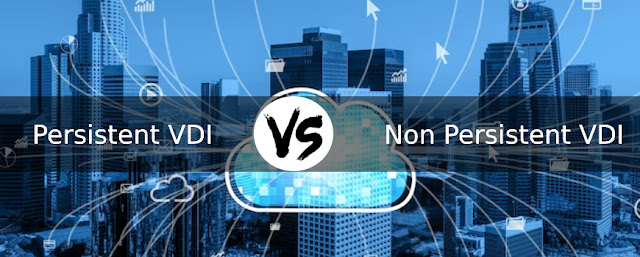

Comments
Post a Comment